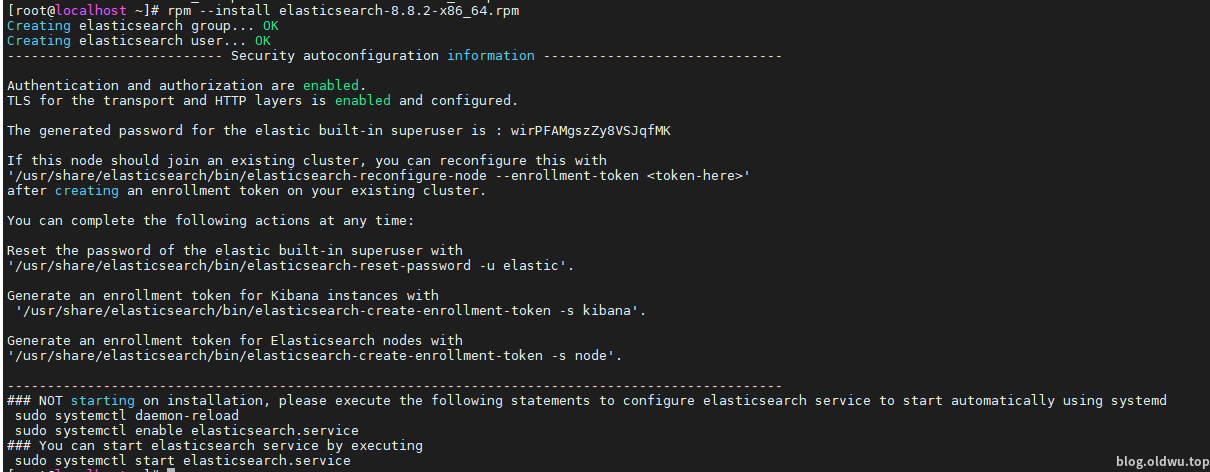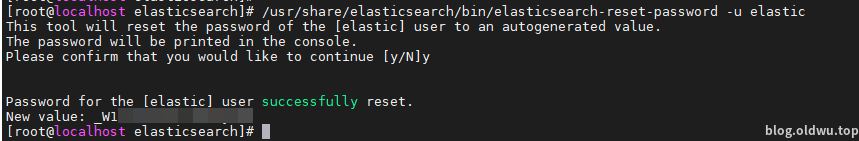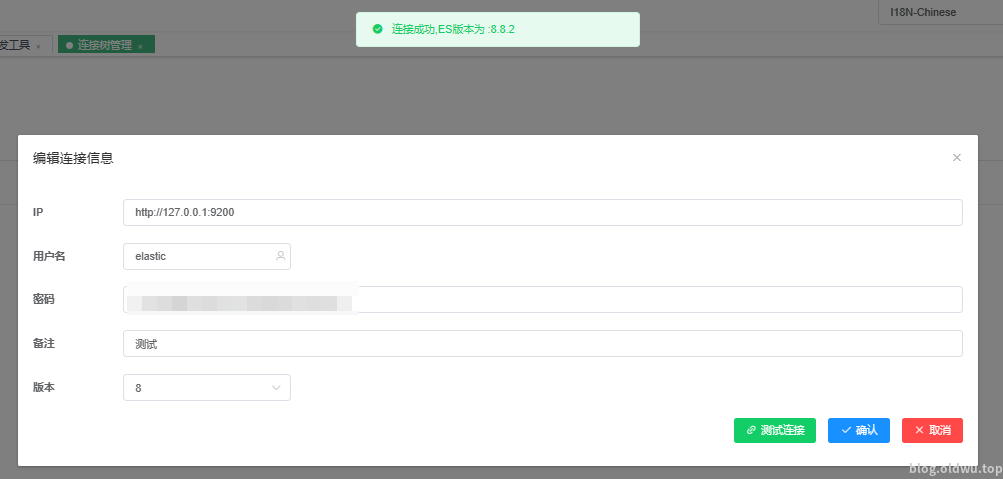ElasticSearch8重置密码
es8的高版本中,安装完之后默认会开启xpack.security.enabled安全项,即默认需要密码
第一种方式是rpm安装之后,会提示设置密码,按照给出的提示执行即可
第二种方式为正常的重置密码
需要注意,两种方式都需要确保elasticsearch处于运行状态(service elasticsearch start)
编辑elasticsearch.yml
rpm安装后的路径在/etc/elasticsearch/elasticsearch.yml
正常来说把xpack.security.enabled设置为true,xpack.security.http.ssl.enabled设置为false即可
# 安全总开关
xpack.security.enabled: true
# 是否开启https,如果是内网环境的话一般把他置为false关掉也没事,开启的话就需要使用https来访问REST API
# Enable encryption for HTTP API client connections, such as Kibana, Logstash, and Agents
xpack.security.http.ssl:
enabled: false
keystore.path: certs/http.p12重置密码(第一种)
rpm安装之后的提示如下,如果不需要kibana等服务,只需要输入以下指令即可:
/usr/share/elasticsearch/bin/elasticsearch-reset-password -u elastic执行之后,输入y继续,elasticsearch就会输出用户elastic的一个随机密码,记住即可
重置密码(第二种)
找到elasticsearch的安装目录(rpm安装的默认在/usr/share/elasticsearch),进入到bin中,执行:
./elasticsearch-setup-passwords interactive
******************************************************************************
Note: The 'elasticsearch-setup-passwords' tool has been deprecated. This command will be removed in a future release.
******************************************************************************
Initiating the setup of passwords for reserved users elastic,apm_system,kibana,kibana_system,logstash_system,beats_system,remote_monitoring_user.
You will be prompted to enter passwords as the process progresses.
Please confirm that you would like to continue [y/N]y
# 这个就是elasticsearch的elastic用户的密码,如果不使用kibana等服务,改这个就行,当然全部写一样也无所谓
Enter password for [elastic]:
Reenter password for [elastic]:
Enter password for [apm_system]:
Reenter password for [apm_system]:
Enter password for [kibana_system]:
Reenter password for [kibana_system]:
Enter password for [logstash_system]:
Reenter password for [logstash_system]:
Enter password for [beats_system]:
Reenter password for [beats_system]:
Enter password for [remote_monitoring_user]:
Reenter password for [remote_monitoring_user]:
Changed password for user [apm_system]
Changed password for user [kibana_system]
Changed password for user [kibana]
Changed password for user [logstash_system]
Changed password for user [beats_system]
Changed password for user [remote_monitoring_user]
Changed password for user [elastic]完事之后重启elasticsearch
service elasticsearch restart之后使用elastic账户和自己设置的密码成功登录,注意如果提示EOF什么的,可能是因为你开启了ssl,需要使用https方式进行访问
附上Java客户端使用方式
@Data
@ToString
@ConfigurationProperties(prefix = "elasticsearch")
public class ElasticsearchConfig {
private String host = "localhost";
private Integer port = 9200;
private String apiKey;
private String user;
private String password;
}/**
* 注册低级客户端
*/
@Bean
@Order(Ordered.HIGHEST_PRECEDENCE)
public RestClient getClient() {
RestClientBuilder builder = RestClient.builder(
new HttpHost(elasticsearchConfig.getHost(), elasticsearchConfig.getPort()));
// apiKey鉴权方式
if (StrUtil.isNotBlank(elasticsearchConfig.getApiKey())) {
builder.setDefaultHeaders(new Header[]{
new BasicHeader("Authorization", "ApiKey " + elasticsearchConfig.getApiKey())
});
}
// 用户密码鉴权方式
if (StrUtil.isNotBlank(elasticsearchConfig.getUser()) && StrUtil.isNotBlank(elasticsearchConfig.getPassword())) {
CredentialsProvider credentialsProvider = new BasicCredentialsProvider();
credentialsProvider.setCredentials(AuthScope.ANY,
new UsernamePasswordCredentials(elasticsearchConfig.getUser(), elasticsearchConfig.getPassword()));
builder.setHttpClientConfigCallback(httpClientBuilder -> {
httpClientBuilder.disableAuthCaching();
return httpClientBuilder.setDefaultCredentialsProvider(credentialsProvider);
});
}
RestClient restClient = builder.build();
this.restClient = restClient;
return restClient;
}