连接oracle报错the password has expired
这是由于oracle11的新特性导致的,密码默认为180天有效期,过期需要修改密码
解决方式
修改密码
查看所有账户
select * from dba_profiles where profile='DEFAULT' and resource_name='PASSWORD_LIFE_TIME';修改指定账户的密码
alter user 账号 identified by 密码如果账户被锁定了,解锁账户
alter user 账号 account unlock;
将密码修改为永久有效
- 登录数据库服务器
切换为oracle账号
su - oracle登录数据库
sqlplus / as sysdba查看密码过期时间
select * from dba_profiles where profile='DEFAULT' and resource_name='PASSWORD_LIFE_TIME';另密码永久有效
alter profile default limit password_life_time unlimited;
注意,已经过期的密码,需要修改后才能继续使用,否则还是会报错密码已过期!!
修改密码参见上面的修改密码
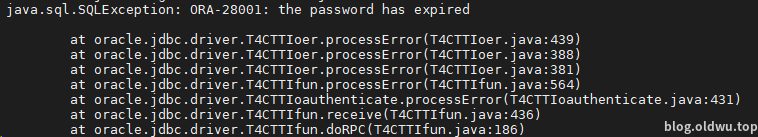
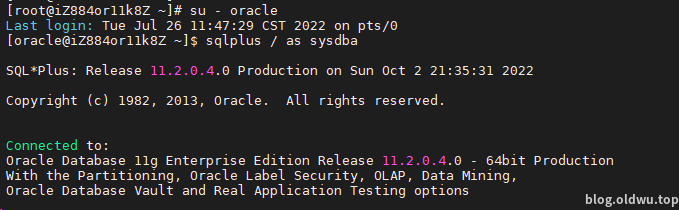
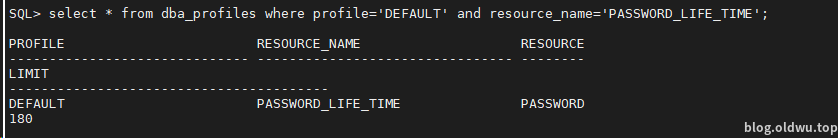
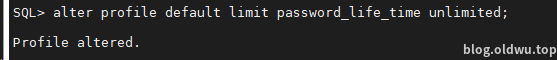
独特的构思和新颖的观点,让这篇文章在众多作品中脱颖而出。
跳出常规思维,角度独特,令人耳目一新。