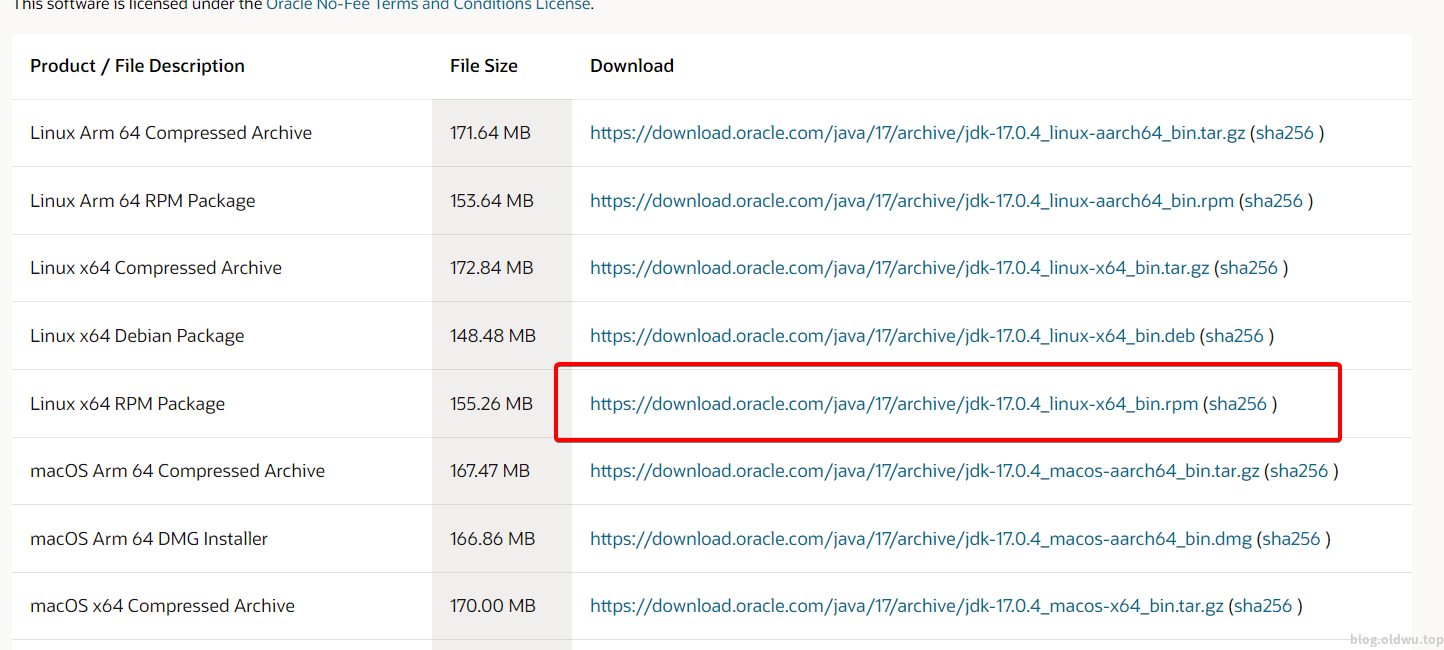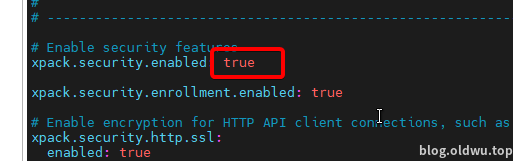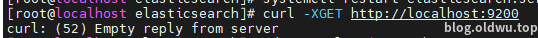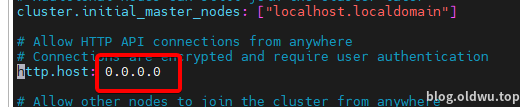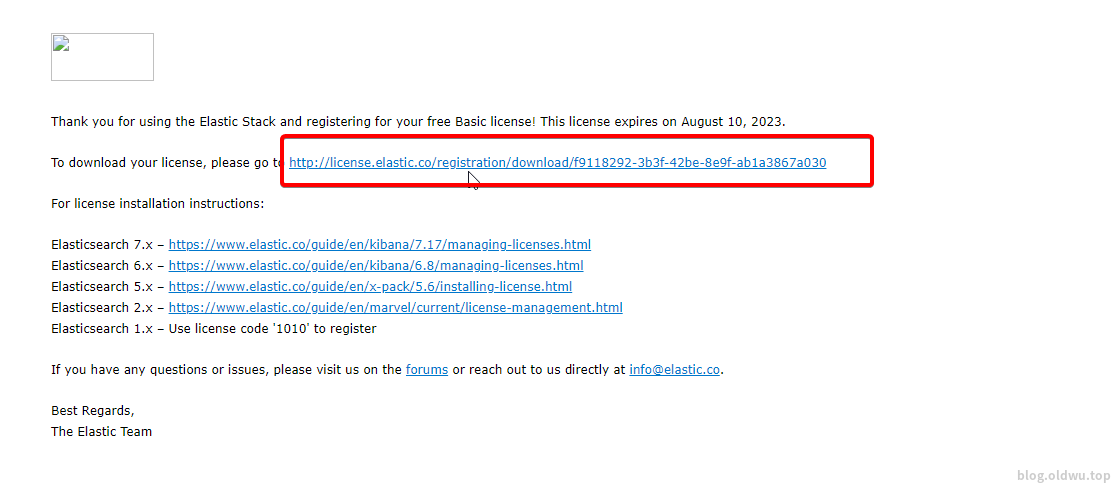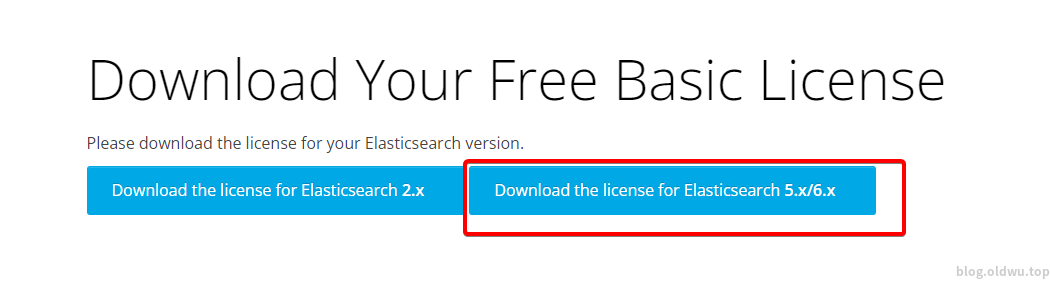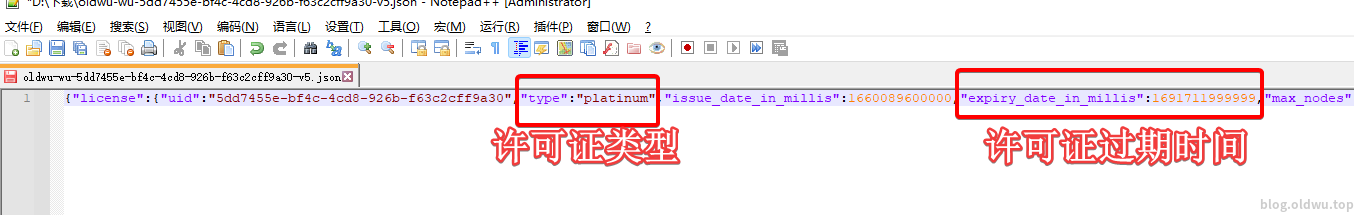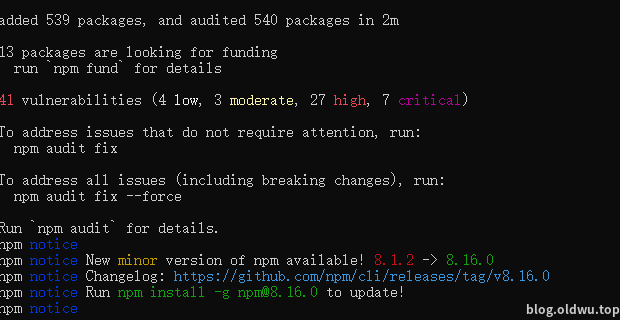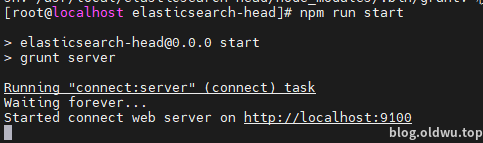本教程基于elasticsearch8.3.3版本,基于centos7,请确保系统环境干净
安装Elasticsearch 8.x
rpm --import https://artifacts.elastic.co/GPG-KEY-elasticsearch
wget --no-dns-cache https://artifacts.elastic.co/downloads/elasticsearch/elasticsearch-8.3.3-x86_64.rpm
rpm --install elasticsearch-8.3.3-x86_64.rpm安装结束后会提示让你重置密码,按照提示的来即可,如果不想要重置密码请看下文
安装openJDK17
es高版本的安装包内内置了jdk17,比如8.8.2,所以高版本的可以跳过这一步
从ORACLE官网下载jdk17
https://www.oracle.com/java/technologies/javase/jdk17-archive-downloads.htmlwget --header "Cookie: oraclelicense=accept-securebackup-cookie" https://download.oracle.com/java/17/latest/jdk-17_linux-x64_bin.rpm如果wget指令下不动,可以在自己电脑上下载完后传上去
安装jdk
yum localinstall jdk-17_linux-x64_bin.rpm可能文件名有所不同,自己注意就好了
查看是否安装成功
java -version
破解elasticsearch8
准备文件
由于Github中不区分小版本,因此需要选择前两个版本号相同的分支获取源代码
# 下载源码文件
branch=8.3 # 适用于8.3.x
curl -o LicenseVerifier.java -s https://raw.githubusercontent.com/elastic/elasticsearch/$branch/x-pack/plugin/core/src/main/java/org/elasticsearch/license/LicenseVerifier.java
curl -o XPackBuild.java -s https://raw.githubusercontent.com/elastic/elasticsearch/$branch/x-pack/plugin/core/src/main/java/org/elasticsearch/xpack/core/XPackBuild.java修改LicenseVerifier.java
/*
* Copyright Elasticsearch B.V. and/or licensed to Elasticsearch B.V. under one
* or more contributor license agreements. Licensed under the Elastic License
* 2.0; you may not use this file except in compliance with the Elastic License
* 2.0.
*/
package org.elasticsearch.license;
import org.apache.lucene.util.BytesRef;
import org.apache.lucene.util.BytesRefIterator;
import org.elasticsearch.common.bytes.BytesReference;
import org.elasticsearch.core.internal.io.Streams;
import org.elasticsearch.xcontent.ToXContent;
import org.elasticsearch.xcontent.XContentBuilder;
import org.elasticsearch.xcontent.XContentFactory;
import org.elasticsearch.xcontent.XContentType;
import java.io.ByteArrayOutputStream;
import java.io.IOException;
import java.io.InputStream;
import java.nio.ByteBuffer;
import java.security.InvalidKeyException;
import java.security.NoSuchAlgorithmException;
import java.security.PublicKey;
import java.security.Signature;
import java.security.SignatureException;
import java.util.Arrays;
import java.util.Base64;
import java.util.Collections;
/**
* Responsible for verifying signed licenses
*/
public class LicenseVerifier {
/**
* verifies the license content with the signature using the packaged
* public key
* @param license to verify
* @return true if valid, false otherwise
*/
public static boolean verifyLicense(final License license, PublicKey publicKey) {
/*
byte[] signedContent = null;
byte[] publicKeyFingerprint = null;
try {
byte[] signatureBytes = Base64.getDecoder().decode(license.signature());
ByteBuffer byteBuffer = ByteBuffer.wrap(signatureBytes);
@SuppressWarnings("unused")
int version = byteBuffer.getInt();
int magicLen = byteBuffer.getInt();
byte[] magic = new byte[magicLen];
byteBuffer.get(magic);
int hashLen = byteBuffer.getInt();
publicKeyFingerprint = new byte[hashLen];
byteBuffer.get(publicKeyFingerprint);
int signedContentLen = byteBuffer.getInt();
signedContent = new byte[signedContentLen];
byteBuffer.get(signedContent);
XContentBuilder contentBuilder = XContentFactory.contentBuilder(XContentType.JSON);
license.toXContent(contentBuilder, new ToXContent.MapParams(Collections.singletonMap(License.LICENSE_SPEC_VIEW_MODE, "true")));
Signature rsa = Signature.getInstance("SHA512withRSA");
rsa.initVerify(publicKey);
BytesRefIterator iterator = BytesReference.bytes(contentBuilder).iterator();
BytesRef ref;
while ((ref = iterator.next()) != null) {
rsa.update(ref.bytes, ref.offset, ref.length);
}
return rsa.verify(signedContent);
} catch (IOException | NoSuchAlgorithmException | SignatureException | InvalidKeyException e) {
throw new IllegalStateException(e);
} finally {
if (signedContent != null) {
Arrays.fill(signedContent, (byte) 0);
}
}
*/
return true;
}
private static final PublicKey PUBLIC_KEY;
static {
try (InputStream is = LicenseVerifier.class.getResourceAsStream("/public.key")) {
ByteArrayOutputStream out = new ByteArrayOutputStream();
Streams.copy(is, out);
PUBLIC_KEY = CryptUtils.readPublicKey(out.toByteArray());
} catch (IOException e) {
throw new AssertionError("key file is part of the source and must deserialize correctly", e);
}
}
public static boolean verifyLicense(final License license) {
//return verifyLicense(license, PUBLIC_KEY);
return true;
}
}修改XPackBuild.java
/*
* Copyright Elasticsearch B.V. and/or licensed to Elasticsearch B.V. under one
* or more contributor license agreements. Licensed under the Elastic License
* 2.0; you may not use this file except in compliance with the Elastic License
* 2.0.
*/
package org.elasticsearch.xpack.core;
import org.elasticsearch.core.PathUtils;
import org.elasticsearch.core.SuppressForbidden;
import java.io.IOException;
import java.net.URISyntaxException;
import java.net.URL;
import java.nio.file.Files;
import java.nio.file.Path;
import java.util.jar.JarInputStream;
import java.util.jar.Manifest;
/**
* Information about the built version of x-pack that is running.
*/
public class XPackBuild {
public static final XPackBuild CURRENT;
static {
final String shortHash;
final String date;
Path path = getElasticsearchCodebase();
/*
if (path.toString().endsWith(".jar")) {
try (JarInputStream jar = new JarInputStream(Files.newInputStream(path))) {
Manifest manifest = jar.getManifest();
shortHash = manifest.getMainAttributes().getValue("Change");
date = manifest.getMainAttributes().getValue("Build-Date");
} catch (IOException e) {
throw new RuntimeException(e);
}
} else {
// not running from a jar (unit tests, IDE)
shortHash = "Unknown";
date = "Unknown";
}
*/
shortHash = "Unknown";
date = "Unknown";
CURRENT = new XPackBuild(shortHash, date);
}
/**
* Returns path to xpack codebase path
*/
@SuppressForbidden(reason = "looks up path of xpack.jar directly")
static Path getElasticsearchCodebase() {
URL url = XPackBuild.class.getProtectionDomain().getCodeSource().getLocation();
try {
return PathUtils.get(url.toURI());
} catch (URISyntaxException bogus) {
throw new RuntimeException(bogus);
}
}
private String shortHash;
private String date;
XPackBuild(String shortHash, String date) {
this.shortHash = shortHash;
this.date = date;
}
public String shortHash() {
return shortHash;
}
public String date() {
return date;
}
}
重新编译class文件
javac -cp "/usr/share/elasticsearch/lib/*:/usr/share/elasticsearch/modules/x-pack-core/*" LicenseVerifier.java
javac -cp "/usr/share/elasticsearch/lib/*:/usr/share/elasticsearch/modules/x-pack-core/*" XPackBuild.java替换原始x-pack-core文件
version=8.3.3
cp /usr/share/elasticsearch/modules/x-pack-core/x-pack-core-$version.jar x-pack-core-$version.jar
unzip x-pack-core-$version.jar -d ./x-pack-core-$version
cp LicenseVerifier.class ./x-pack-core-$version/org/elasticsearch/license/
cp XPackBuild.class ./x-pack-core-$version/org/elasticsearch/xpack/core/
jar -cvf x-pack-core-$version.crack.jar -C x-pack-core-$version/ .
rm -rf x-pack-core-$version完成破解,替换原始x-pack-core
cp x-pack-core-$version.crack.jar /usr/share/elasticsearch/modules/x-pack-core/x-pack-core-$version.jar第一次启动需要授予权限
chown -R elasticsearch:elasticsearch /etc/elasticsearch/
service elasticsearch restart启动elasticsearch
你会发现rpm安装的elasticsearch文件夹下(/usr/share/elasticsearch)并没有config文件夹,这是因为系统把配置文件塞到/etc下面了
cd /etc/elasticsearch/这样就可以看见配置文件了
修改x-pack参数
vim elasticsearch.yml把这里的true改为false即可
如果不改这个参数的话需要配置密码后才能访问,否则会出现下面的错误
修改访问范围
同一个配置文件,默认为0.0.0.0,即全部允许,如果需要修改访问范围可以在这里改,当然还是推荐直接在系统防火墙里配置
放行系统防火墙
firewall-cmd --zone=public --add-port=9200/tcp --permanent
firewall-cmd --reload修改JVM参数(非必要)
申请白金许可证
申请授权
https://register.elastic.co/marvel_register
到上面这个网址申请授权,填写邮箱之后即可收到信息
点击邮件中的网址获取授权json文件
然后就能得到一个json文件,需要修改其中的许可证类型和过期时间
- 修改
type为platinum - 修改
expiry_date_in_millis为2524579200999(过期时间为2050年)
导入许可证
将修改好的license.json文件上传到当前命令行所在目录,执行:
curl -XPUT -u elastic 'http://127.0.0.1:9200/_license' -H "Content-Type: application/json" -d @license.json
# 如果出现下面输入密码的提示,直接按回车就行了
Enter host password for user 'elastic':
{"acknowledged":true,"license_status":"valid"}验证许可证
curl http://127.0.0.1:9200/_license返回有"type" : "platinum"就为成功
下载图形化管理(可选)
这个玩意,可以直接安装在自己电脑上,要用的时候开起来就行
安装nodejs
curl --silent --location https://rpm.nodesource.com/setup_lts.x | bash -
yum install -y nodejs修改npm源
npm config set registry https://registry.npm.taobao.org下载head插件
cd /usr/local/
#clone不了的直接访问链接下载zip然后丢到路径下即可
git clone https://github.com/mobz/elasticsearch-head.git安装依赖
cd elasticsearch-head/
#安装依赖卡住报错的建议挂个梯子
npm install安装完后可能有些奇奇怪怪的提示,无视就好了
启动
npm run start默认端口为9100端口
或者可以尝试下这个项目https://github.com/1340691923/ElasticView
参考资料:
https://blog.csdn.net/qq_36731677/article/details/124965226